Table of Contents
Introduction
Virtual Agent Lite in ServiceNow provides a simplified chatbot experience for handling common user inquiries. Unlike the full fledged Virtual Agent which requires pro subscription, Virtual Agent Lite does not require a separate license, making it an excellent option for organizations looking for basic automation in IT Service Management (ITSM)
Prerequisites
Before configuring Virtual Agent Lite, ensure the following:
- You have admin or VA admin roles.
- The Glide Virtual Agent Lite and ITSM Virtual Agent Conversation Topics Lite plugin is activated.
- You have a working Service Portal configured.
Limitations
Before configuring Virtual Agent Lite, there are few limitations as following:
- You can not create custom virtual agent topics.
- you can only use two virtual agent topic such Check Ticket Status and Report an Issue
- no nlu model can be attached
- only supports keyword-based conversations etc.
Steps to Configure Virtual Agent Lite
1. Enable Virtual Agent Lite
- Navigate to System Definition > Plugins.
- Search for Glide Virtual Agent Lite.
- Click Install if it’s not already activated.
- search for ITSM Virtual Agent Conversation Topics Lite
- Click Install if it’s not already activated.
2. Configure Virtual Agent Properties
Virtual agent is enabled for default service portal in servicenow , to enable virtual agent lite in esc or any custom portal do as follows
- Navigate to Service Portal > Agent Chat.
- create a new record name it anything you want
- in portals field select your desired portal eg esc
- in server script paste the below script and save the record
- Active false any other default record that exists
(function($sp) {
return {
chat_queue: $sp.getValue(‘chat_queue’)
};
})($sp);
3. Set Up Topics
Virtual Agent Lite provides pre-built topics that cover common IT issues.
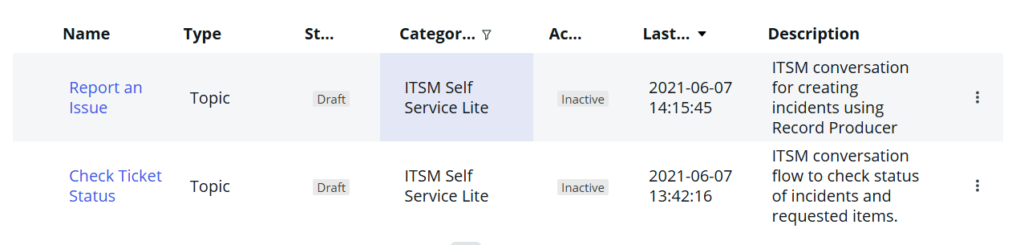
- Navigate to Virtual Agent > Designer.
- Select Category as ITSM Self Service Lite
- Only two topic are available in lite version of virtual agent
- Report an issue and check ticket status which will be active false and non editable and in draft state
- click on each topic select duplicate and rename anything you want for both the topic once
- done select publish
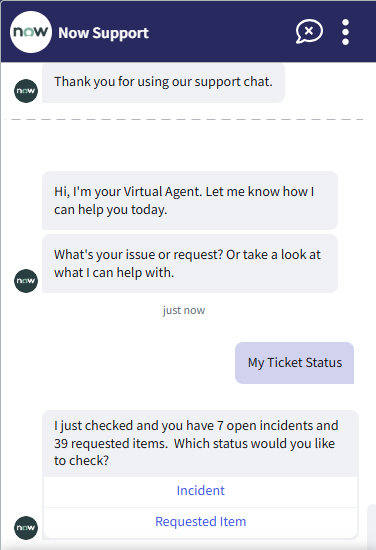 | 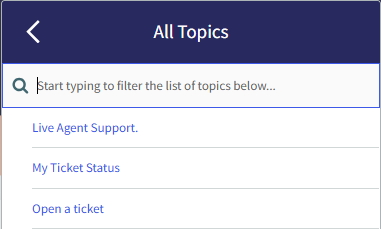 |
5. Testing Virtual Agent Lite
- Open the Esc Portal.
- Click on the Virtual Agent chat icon.
- Click on show me everything you will see two topic in 3 topic the two you published and live agent topic
Conclusion
Configuring Virtual Agent Lite in ServiceNow is a straightforward way to automate responses for common user requests without needing a full Virtual Agent license. By setting up key topics and integrating the chatbot into your Service Portal, you can enhance user experience while reducing workload on support teams.
Need expert guidance on implementing Virtual agent in ServiceNow? UrhaanTech specializes in ServiceNow consulting, implementation, and optimization. Let our experts streamline your workflows and enhance user engagement. Contact us today to transform your ServiceNow experience!

