Table of Contents
Understanding Asset and CI Management
Asset and Configuration Item (CI) management plays a crucial role in maintaining IT infrastructure by ensuring assets are properly created, updated, synchronized, and retired. This process is essential for organizations to track both the financial and operational aspects of their IT assets effectively.
Relationship Between Assets and CIs
Assets and Configuration Items (CIs) serve distinct yet interconnected functions within an organization. Assets, managed through the Asset Management application, focus on financial tracking, including ownership and lifecycle costs. CIs are stored within the Configuration Management Database (CMDB), are essential for IT service management, tracking operational aspects of IT resources.
Synchronization between these two entities ensures that asset-related financial data aligns with the technical configuration in the CMDB. This is achieved through two key business rules:
- Update CI fields on change (applies to the Asset table)
- Update Asset fields on change (applies to the CI table)
For synchronization to occur, a logical mapping between assets and CIs must exist.
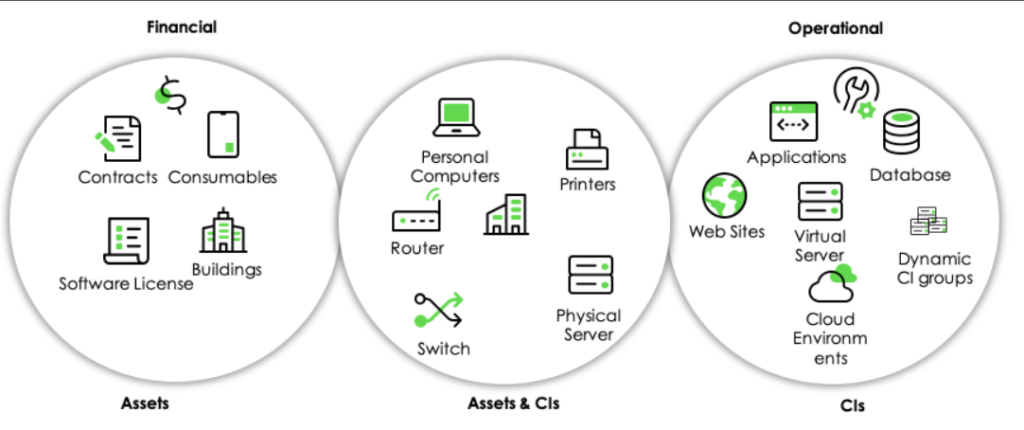
Asset-CI Mapping and Synchronization
To maintain data consistency, the State field in the asset record and the Status field in the CI record are synchronized. This ensures that any change made to one entity reflects on the other, providing accurate reporting.
Key aspects of synchronization include:
- Asset and CI fields are not mapped on a one-to-one basis but follow logical counterparts.
- Hardware assets utilize the Hardware Status and Substatus fields, while non-hardware CIs rely on Install Status.
- Changes to the asset’s state influence the corresponding CI’s status and vice versa.
- For hardware CIs, if both Hardware Status and Install Status are updated, priority is given to Hardware Status in mapping the corresponding asset state.
- CI’s Install Status and Hardware Status operate independently to avoid confusion.
Key Fields Synchronized Between Asset and CI
When modifications occur in specific fields of an asset or CI record, they are automatically reflected in the corresponding record. Some of these fields include:
- Asset Tag, Assigned To, Checked In/Out, Company, Cost, Department, Lease ID, Location, Managed By, Model, Order Date, Purchase Date, Serial Number, Support Group, Vendor, Warranty Expiration
Asset and CI Creation Properties
Certain system properties govern asset and CI creation to optimize efficiency:
- glide.create_alm_asset.async: This property determines whether assets are created instantly upon CI creation or with a delay. A delayed creation process allows large-scale CI creation to proceed efficiently while assets are generated in scheduled intervals.
- glide.asset.create_ci_with_ire: This property enables CI creation from assets using the CMDB Identification and Reconciliation Engine (IRE). It is particularly useful for hardware-related CI classes, ensuring consistent naming conventions and avoiding duplicate serial numbers.
Addressing Common Asset-CI Synchronization Issues
Several challenges can arise during the asset-to-CI synchronization process, including missing model categories, duplicate records, or incorrect asset mappings. Solutions include:
- Ensuring a valid Model Category exists for the CI class before synchronization.
- Deleting duplicate Model Category records to maintain consistency.
- Verifying the Asset Class field is correctly populated within the Model Category record.
- Adjusting incorrect asset table assignments to align with the expected classification.
- Reviewing system rules such as the “Create Asset on Insert” business rule and associated script includes for potential conflicts.
- Checking ACL permissions to ensure authorized users can create both assets and CIs.
Conclusion
Efficient Asset and CI management ensures seamless synchronization between financial and operational tracking systems. By implementing structured mapping, automation, and troubleshooting best practices, organizations can maintain accurate, real-time asset tracking and improve IT service management efficiency.
By following these strategies, businesses can optimize their asset lifecycle, reduce discrepancies, and enhance their overall IT asset management processes.
Need expert guidance on implementing in ServiceNow? UrhaanTech specializes in ServiceNow consulting, implementation, and optimization. Let our experts streamline your workflows and enhance user engagement. Contact us today to transform your ServiceNow experience!

